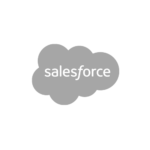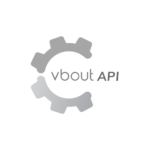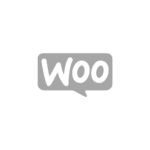Automation
Run powerful automations with a super easy, visual flow builder
Create automations in minutes
Use Convero.io’s ready-made automation templates built by marketing experts to instantly run workflows without having to create one from scratch.
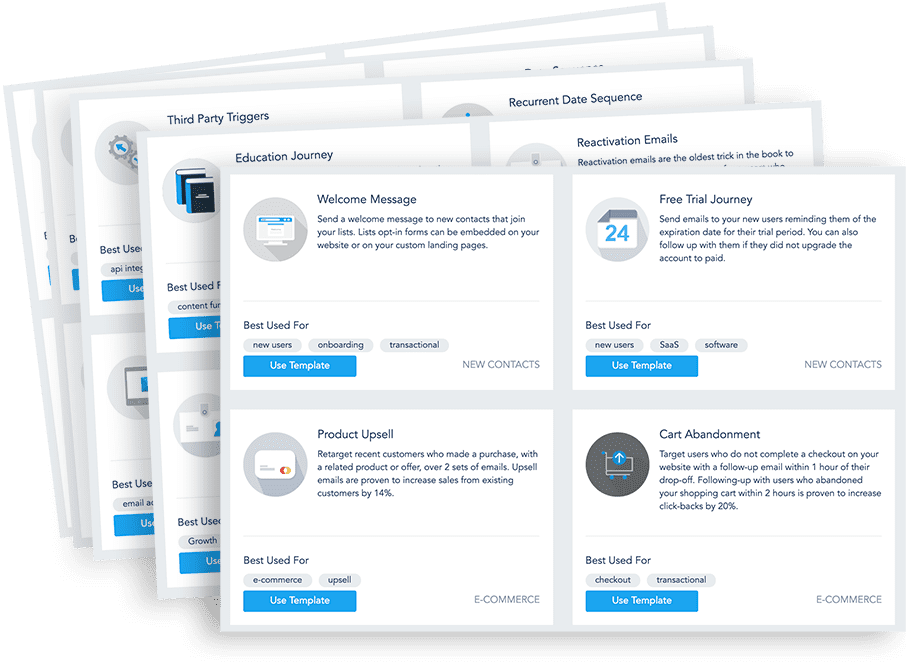
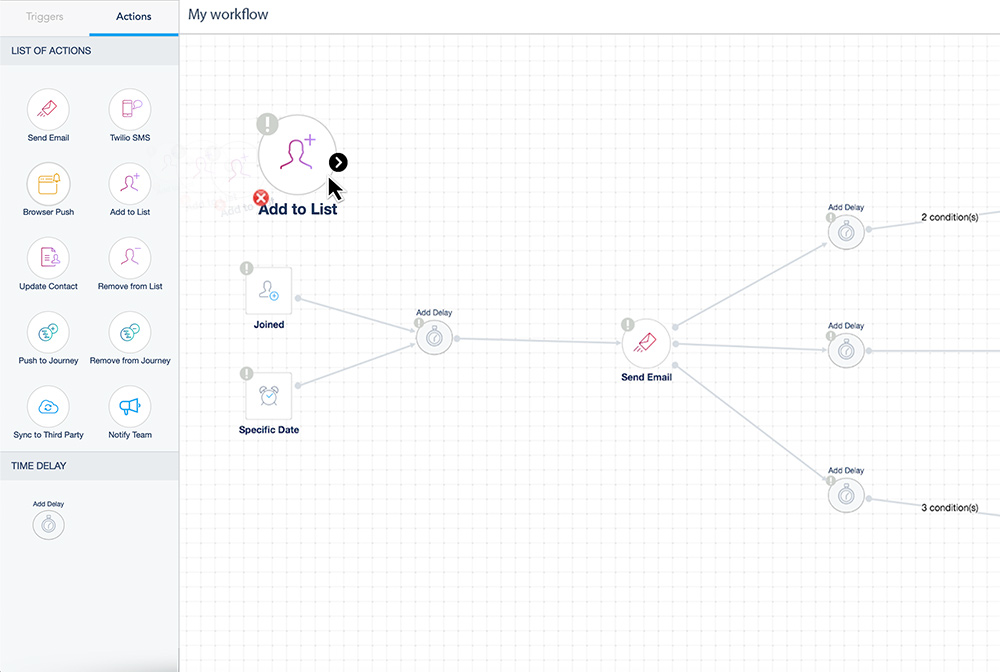
Easily customize your workflows
No need to hire a programmer. Use Convero’s drag & drop visual workflow builder to easily create powerful workflows that automate your repeated marketing tasks.
Optimize your customer relationships
Personalize the experience of each lead with automated messages such as emails, SMS and browser push notifications, all based on specific triggers and lead engagement behavior with your brand.
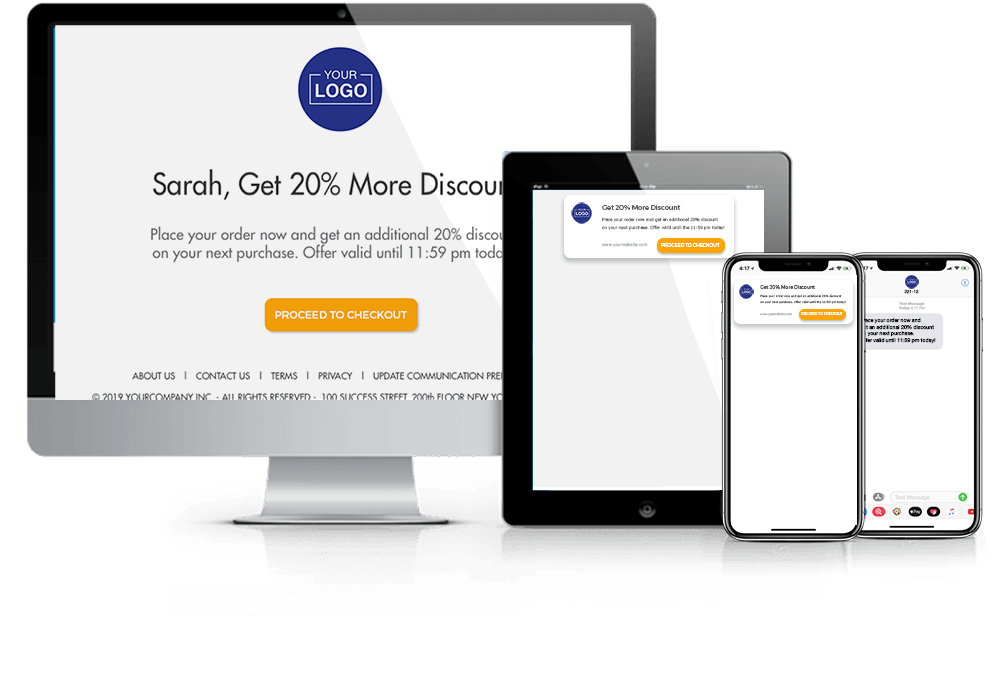
Automation features
Drag and drop one of various ready-made automation templates to fit your line of business. Manage and customize these templates to perfectly match your needs and marketing objectives.
Drag and drop different triggers and actions and link them to visually build your automation workflow.
Duplicate, edit, activate or deactivate your automations.
Automate workflows between email marketing, SMS, browser push notifications, landing pages, lead management, and 3rd party APIs along with other tools to create fully integrated automations.
You can use multiple triggers to activate the same workflow or fork one workflow to many sub-workflows.
Add multiple and/or conditions prior to actions with over 28 engagement points to choose from.
Various triggers including: Opened Email, Clicked Link, Joined List, Reached Goal, Specific Date, Contact Update (APIs), Abandoned Cart, Completed Order, Last Order Total, Last Order Date, Ordered Product, Ordered Category, Shipping City, and more…
Numerous actions such as Send Email, Browser Push Notifications, Twilio SMS, Add To List, Update Contact, Remove from List, Push to Automation, Pull from Automation, Synch to Third Party, Notify Team, Add Delay, Add Tag, Remove Tag, Create New Task, and Add to Task.
Add or remove contacts to or from your Google custom audiences based on their customer journey’s stage.
Update your contacts data from and to other sources using native connectors with other platforms such as SalesForce, Hubspot and Zoho CRM. You can also use ZAPIER or our native API integration to synchronize your data with 3rd party apps.
Use VBOUT’s drag & drop builder to create your automated emails. Choose a pre-designed template, build your own design, upload or even send a plain text.
Connect your Twilio SMS service to automatically send personalized text messages to your contacts.
Send browser push notifications to your anonymous visitors or contacts based on their engagement.
Leave notes on your workflow board to remind yourself or other team members of important details.
Notify your team members by email about any workflow update in real-time.
In-depth insights and metrics to help you monitor and optimize your automations.
Frequently asked questions
Integrates with thousands of 3rd party apps