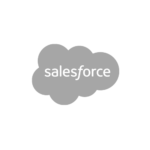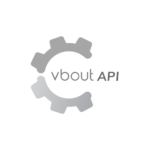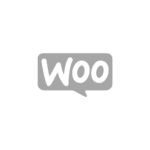Email Marketing
Create email campaigns in minutes
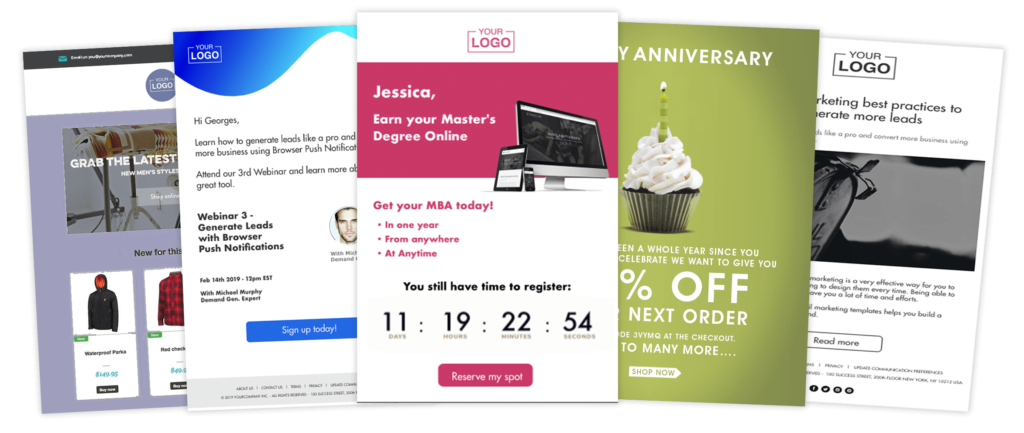
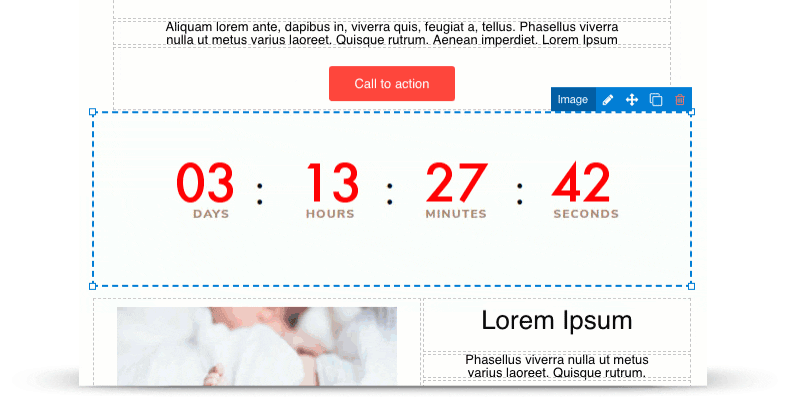
Bring your emails to life
Automate your emails
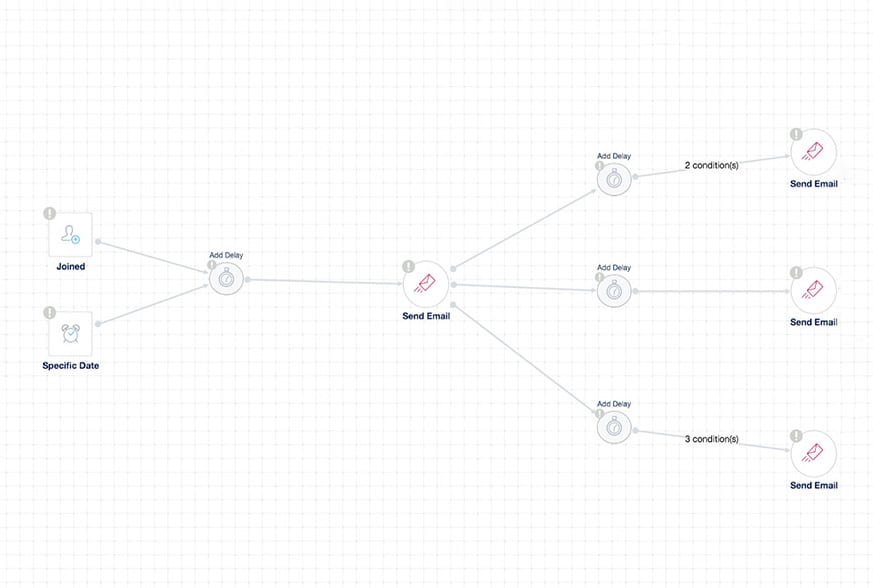
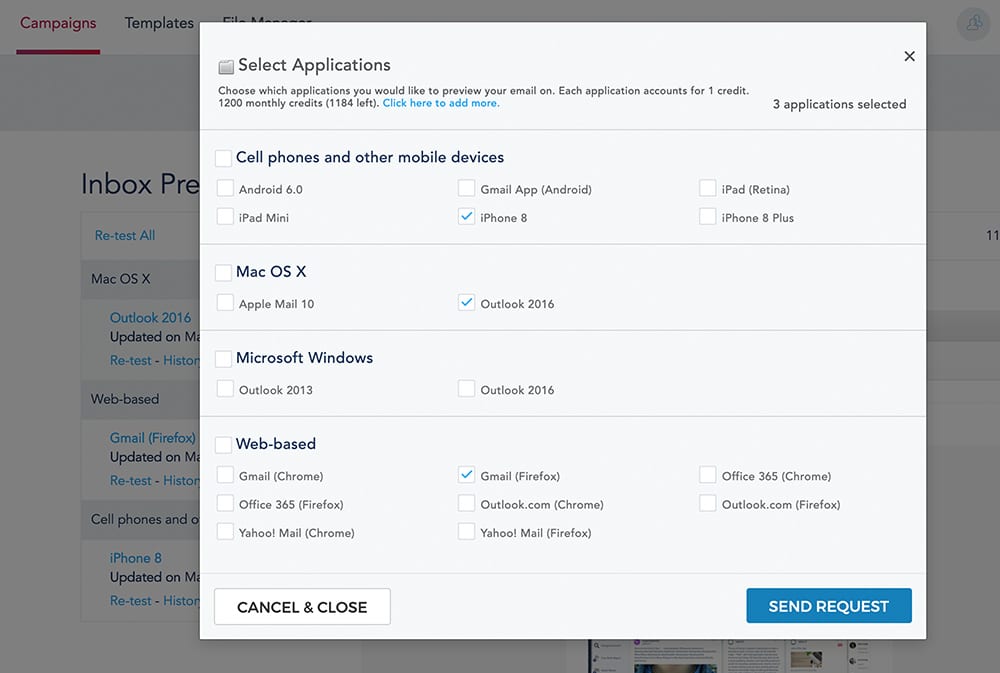
Send better email campaigns
Email marketing features
Drag and drop a pre-designed template, layout or component to build your own design or move elements within your email to rearrange your layout.
Pre-designed layouts including various arrangements of columns and sections.
Pre-designed blocks including: top menus, headers, call-to-actions, services, social media icons, testimonials, team members, events, pricing, footers, dynamic blocks, ecommerce products, and more…
Resizable components to help you design and customize your email. These include containers, spacers, dividers, images, videos, GIFs, countdowns, call-to-action and payment buttons, RSS feed and more…
Use Custom HTML: Javascript, CSS styles and fonts.
Verify your email sender’s domain by setting up your SPF and DKIM components to improve your email deliverability.
Break down your target lists into smaller subsets and mitigate your sending risk across a longer period of time. This allows you to monitor the performance of your campaign and pause/resume it as you see fit.
Bring your own SMTP credentials to CONVERO and continue building the reputation you already have with your existing sending partners.
Upload your own HTML code.
Hyperlink any element on your email with an external link.
Activate UTM tracking for your emails to track the performance of your campaigns.
Add shortcodes and merge tags to personalize your emails such as first name, last name, company name, telephone number, website, city and more…
Give your audience the ability to choose what type of communication they want to receive from you and reduce your lists’ unsubscribe rates.
Generate unique coupon codes for your promotions and allow your customers to redeem them directly from their mobile devices.
Access to thousands of royalty free images and animated GIFs.
Configure your default email settings and footer details including social media icons, company copyright and information, communication preferences URL and more…
Check editing history and revert to previous versions.
Optimize the performance of your email by validating which content, subject line or sender’s email/name work best with your campaign. Split your test to be randomly delivered to two equal audience portions and the winning variant will be then sent to the remaining subscribers of that list. You can determine the winning criteria (and a fallback option in case of matching results) by choosing one of the following metrics: open, click-through, fully-read, or conversion rates.
Manage your sent or scheduled emails from one screen. You can copy, send or pause your campaigns as well as sort and filter them based on your preferences.
Export your sent campaigns to an Excel file (.xls).
Check your spam score before sending your email and remove bad keywords to enhance your email deliverability.
Check your email across different devices, browsers and email clients before publishing it.
Connect your email inbox to your CONVERO account and sync conversations with your leads directly to their activity timeline.
Share a draft with your team members to review your email internally before sending the campaign.
Share your email design with others using a publicly accessible URL link.
In-depth insights and metrics to help you monitor your email performance.
Frequently asked questions
Integrates with thousands of 3rd party apps